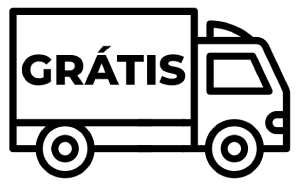Perguntas Frequentes
Dúvidas
Meu cliente fez o pedido, mas não enviou a mensagem no meu WhatsApp. Como saberei de um novo pedido?
No FácilZap, você será notificado automaticamente de um novo pedido, independentemente de o cliente ter enviado uma mensagem ou não.
Quando um cliente faz um pedido, ele aparecerá na aba "Gerenciar Pedidos" no painel do lojista, e você receberá uma notificação push em seu smartphone.
Você também pode habilitar a função de alerta no painel do lojista para ser notificado visualmente e sonoramente sobre novos pedidos.
Além disso, caso você tenha integrado sua conta do FácilZap com o WhatsApp Business, é possível configurar mensagens automáticas para notificar o cliente sobre o recebimento do pedido.